Member-only story
LIVING IN JAPAN
How to Type on a Japanese Keyboard
It’s not hard, once you get used to it
In response to my article “Why is Learning Japanese so Hard?” Bob Dumont asked an excellent question, “What does a Japanese keyboard look like?”
This is what a Japanese keyboard looks like.
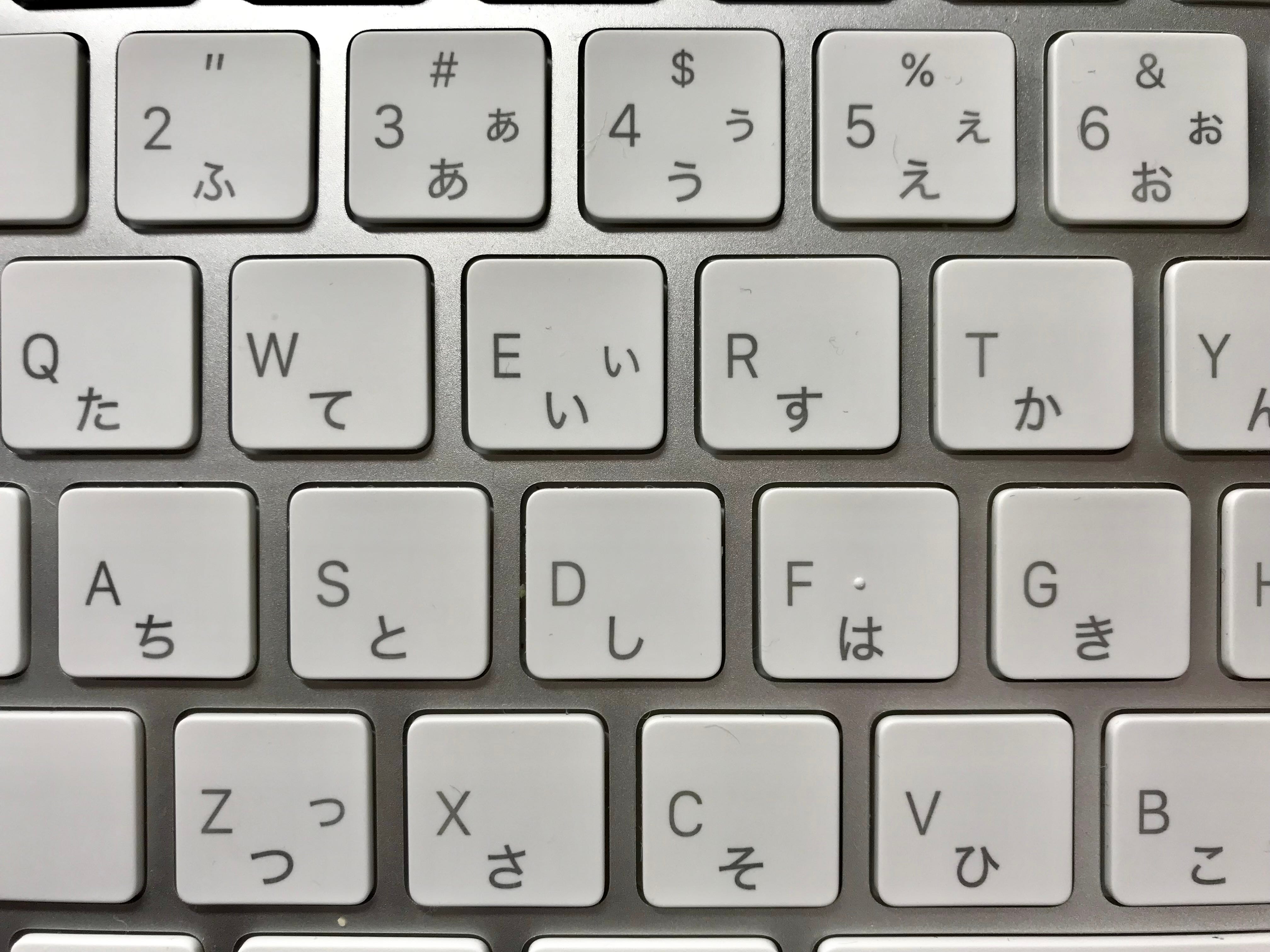

When I type Japanese on a computer, I input the English letters and the corresponding hiragana appear. Then I can select a kanji from a list of those that have the same reading, or leave the hiragana, by touching the space bar.
For example, to type the word for dog, I input inu. いぬ appears. From there, I choose 犬, the kanji for dog.
On a phone, I do the same using an English letter keyboard, but my children and most Japanese people prefer to use the screen on the right. Touching straight on or with a directional slide chooses the various hiragana — five choices for each symbol on the keyboard. Then kanji can be chosen from a list by hitting the return bar.
If you would like to join Medium to get access to unlimited stories, using the link below will provide me with a small commission at no extra cost to you. Thank you!
For more photos and information on Japan, visit my website, More Than Tokyo.
